- Getting Started with Print Creator
- Field Restrictions
- Field Specifications
- Setting up a table
- Using App Relation
- Setting up Multiple Layout
- Setting up Label Layout
- FAQ
- Operating Environment
Change the settings to app relation using API tokens (For users who have been using the service since before June 23, 2021)
This setting applies to users who created their Print Creator account before June 23, 2021.
※Please note that this setting is outside the scope of support.
We have introduced an additional method for integrating Print Creator with Kintone apps. In addition to registering your Kintone login name and password, you can now also integrate with an API token.
Since you do not need your login details when using API token authentication, this is a more secure method for accessing Print Creator.
Please note that we plan to end support for authentication with Kintone user logins in the future. We therefore ask that you switch to using API token authentication as soon as possible.
*You will need to enable API token authentication for each individual Kintone app.
Note that it is possible to use apps that utilize API token authentication in conjunction with apps that utilize user login authentication.
- Click on your username in the upper right corner of the screen and go to "App Relation Settings".
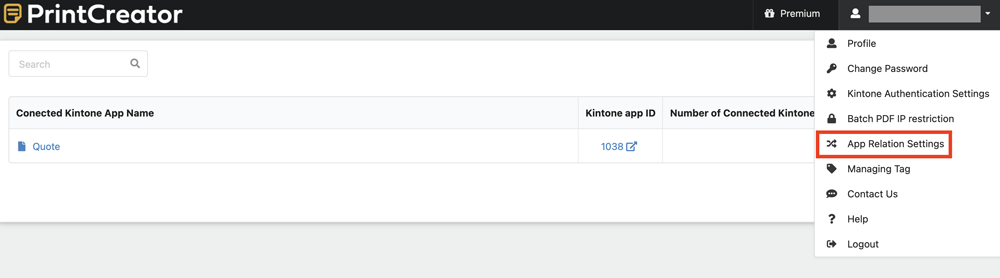
- Click on the name of the app relation you want to edit.
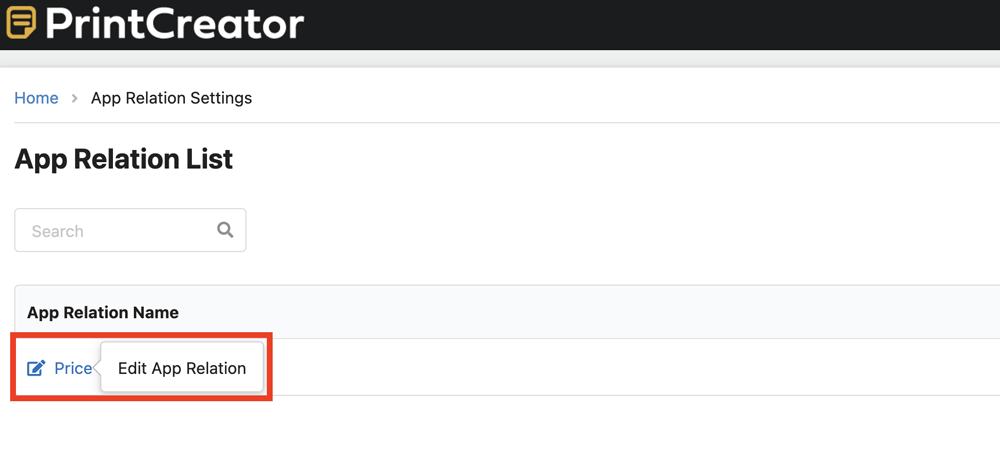
- Turn on “Using API token for connect to kintone” under “API Token of Datasource App”
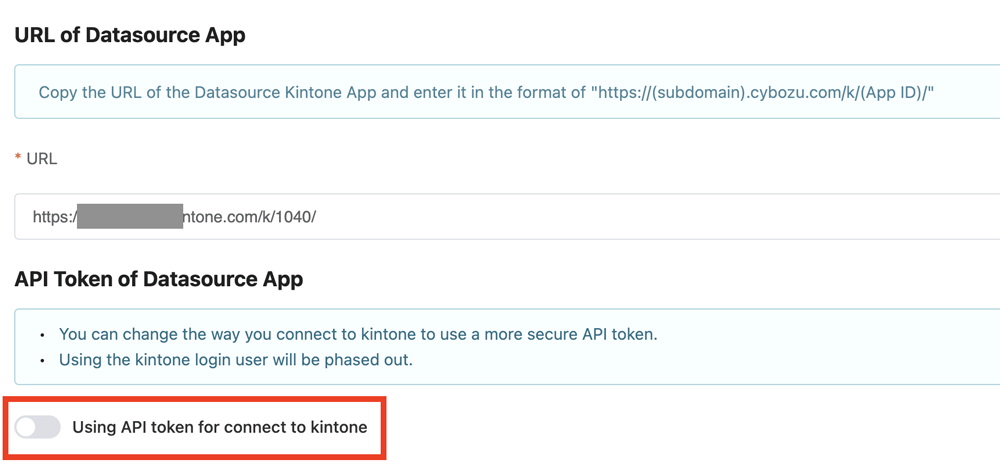
- Enter an API token. For more information about how to generate API tokens, refer to “Generating API Tokens”.
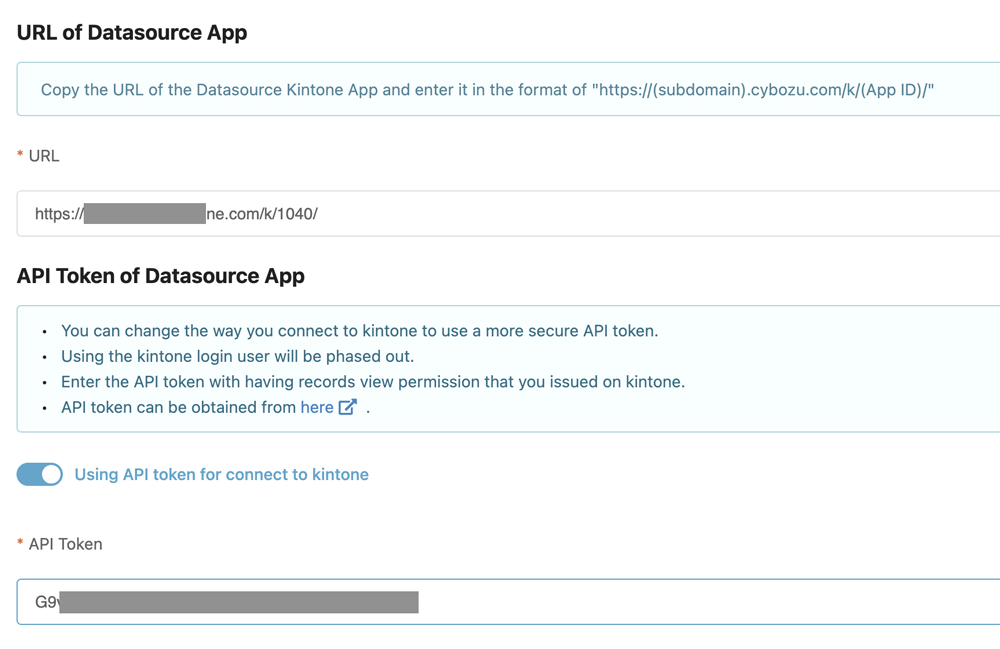
- Click on “Save”.
